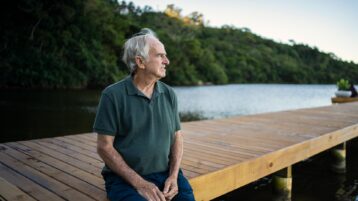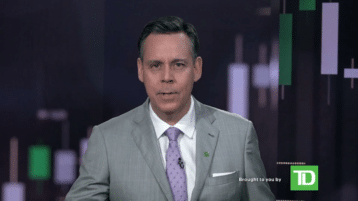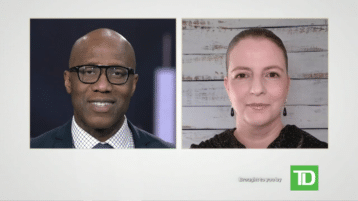Print Transcript
[music] >> Hello, I'm Anthony Okolie and for Greg Bonnell and welcome to MoneyTalk Live, which is brought to you by TD Direct Investing.
Every day, will be joined by guests from across TD, many of whom you'll only see here.
And we'll take you through what's moving the markets and answer questions about investing.
Coming up on today show, will be joined by Jason Natyk from TD Direct Investing to take your questions on how to better utilize the WebBroker platform.
And here's how you can get in touch with us. Just email moneytalklive@td.com or fill out the viewer response box under the video player here on WebBroker.
And before we get our guest today, let's get you an update on the top stories in the business world today and a look at how the markets are trading.
Canadian Natural Resources is forecasting higher oil and gas production in 2023.
It expects total production to rise up to 1.4 million barrels of oil per day next year.
The Calgary-based company says demand for oil and gas has surged following sanctions on Russian energy.
Meanwhile, Costco says that shoppers were more cautious and looked for value during the four weeks ending on November 27, which included Black Friday.
The big-box retailers at the November sales were weaker than expected last month, and this comes ahead of their first quarter earnings report which is due out on December 8.
finally, US consumer spending grows a solid 0.
8% in October, giving the US economy a boost to start the fourth quarter.
Meanwhile, the PCE Index, a key inflation measure that the Federal Reserve follows closely, rose a lower-than-expected 0.2% in October.
The soft inflation print sends a sign that price increases are at least stabilizing.
And let's get you an update on the markets.
We'll start here in Canada with the TSX Composite Index.
It's currently up 65 points, that's equivalent to about .3%, to 20,519.
Here's how things are trading on the main Canadian benchmark index. We will look at some of the key movers.
Kinross Gold Corporation, Kinross Gold recently reported third-quarter profits compared with a loss one year ago. It also announced that its revenues grew 47% year-over-year, it's up.3 points, 6.
8% for Kinross Gold. Let's turn to the US markets, the S&P 500.
Of course, markets are coming off a big rally on Wednesday with signs that the Fed is easing up on rate hikes.
And today, the S&P 500 is Down seven points, equivalent to .2%. And let's take a look at some of the key movers in the market.
Netflix is one of the movers today.
Shares of Netflix are trading higher. The streaming giant recently rolled out an ad supported tier in the US market and the stock right now is up nearly 4% this time.
Now, another key movers today is Salesforce.
Salesforce shares are currently under pressure. You can see the stock is down to the tune of 10%. The company just recently reported earnings results that did topped estimates but they did announce that their co-CEO will be stepping down.
Alright, we are joined now by Jason Natyk, client education instructor at TD Direct Investing. Jason, welcome to the show. Good to talk to you again.
>> Thank you, Anthony. It's always a pleasure to be here and it's a great opportunity for me to show off all the great tools that WebBroker has to offer.
>> Great, we are looking forward to it. Of course, today, we'll be taking your questions about how to get the most out of the WebBroker platform. Let's get to them right away. Our first question, Jason, is how do I trade stocks after hours?
>> That's a great question.
especially an important one in today's volatile market, especially when we are going through earnings events,just like the couple that you mention on your opening there. After hours market is a great opportunity to stay engaged with the market outside of the regular market hours of 930 to 4 PM Eastern time.
There is trading that still happening starting at 8 o'clock running up to when the market opens, and still continuing after the market closes, running after the market closes at 4 o'clock.
So an opportunity to once again stay engaged with your portfolio. Let's jump into WebBroker. I'll show you how that can be accomplished. Now, there is one key caveat that we need to understand. It's that extended hours trading, whether or not we are talking premarket or post-market, is only going to be available on US listed securities.
There is no extended hours trading for Canadian securities.
So I'm going to punch in a commonly held US ETF here on the SP Y here.
A key piece of information to know, I know during market hours, the last prices effectively the last price but we are trading outside of the regular session, the last price is going to show the closing price for either the current day or the previous day it you are looking at the premarket session. But one key piece of information that we will want to keep an eye on is going to be the bid and the ask. The bid representing the best bid to buy the stock in the ask referring to the lowest offers to sell. Those will continue to be updated as the market progresses and will use that information to inform our decision when making trades.
there is one key amendment we will need to make to our ticket and I will show you how to do that right now.
I'm going to go ahead and choose the buy button to start our ticket and bring it up onto the screen.
if you place to trade in WebBroker, the should look very familiar to you. We have our quote on the right-hand side and we got the rest of our ticketto fill in. You can put in whichever quantity that you are looking for. It can be an odd lot number, under 100 shares or whatever it is. It's your ticket, you can put it was best to you.
A key detail though, we are placing after hours trades, the only order type that will be available will be a limit order.
Markets and all forms of stop orders are not available for extended hours, either AM or PM session. Only limits, that will be a key piece of information to know. You can put in here exactly what you are looking to buy, the limit price that we are looking to spend.
Let's put $405, that's the max I want to spend per share for this particular ETF. Now, the last piece of editing that will be done will be the good till Section.
You will see at the bottom there a day plus extended hours. If we go ahead and choose that, if we are inthe regular session as we are now, your order will be active until 4 o'clock and then it will just flip into the after hours p.m.
session which if you are trading here at TD Direct Investing, we participate from 6:56 PM so it that will give you the opportunity to still be active and engaged with your portfolio and take advantage of those events that may have taken place after hours of just a earnings or other announcements were big things that are affecting the global economy. You are in control to handle those that are related to your US securities.
>> Great information as you mention, that is something that I think will be helpful for a lot of investors, including myself.
Let's move to our second question. This is on dividends.
How can I find dividend information on stocks? Jason?
>> Yeah, let's take a dive into that. So I'm in my demo account right now.
In my demo account, there's not any holdings but there is a very useful tool that I can show us to where you can be alerted to upcoming events on your own portfolio, dividends included. This is the home screen.
If you happen to navigate off this page, you can always get back there by clicking on the TD Shield in the top left-hand corner. I will direct every buddy's attention to the bottom right-hand corner.
This is the your events section. You will notice there is a dividend section. It's looking at over a week's period of time.
You can go backwards and forwards to kind of look at the time frame that you are looking at, once again, this page is meant to be used as a dashboard to give you more information to look into.
Okay, that's one key piece of information. Let's jump back to the research and stocks page to really dive in and get particulars on specific companies. We are looking at TD. Let's continue to use this as an example for this purpose. I'm going to scroll down and on the right hand side, you'll notice that there is a fundamental section giving us some frequently use fundamental data, about 1/3 of the way down here, we've got the yield, we had the annual dividend rate and we have the ex dividend date along with the payable date, all very useful pieces of information that you will need to know what about. Once you need to own the stock by? How much the paying and how do I compare it to other dividend paying stocks? So, first of all, if we are concerned about the ex dividend date, that's the date that the investor needs to own their stock before the ex dividend date.
If you buy this stock on the ex dividend date or after, you will not be in line for receiving the dividends for that dividend cycle.
Likewise, if you hold the stock already and you sell it on the ex dividend date, you are still in line for that dividend.
So that's the key piece of information to know, the payable date is great to know, when can I stick that money coming into my account. But the ex dividend account is key to understand am I even eligible to receive that dividend?
Looking up at the yield, what's important to know about the yield, it's in percentage because as we know, many stocks across the market are trading at varying and vastly different prices. So having it in a percentage allows us to compare apples to apples when we are looking at different stocks.
So it's taking a look at the annual dividend, you can see TD is paying annually. That's going to get broken down into four equal sections.
The dividend yield is taking that annual dividend and dividing it by the stock prices to give us the percentage. So once again, we can see that kind of return on investment that we are getting from our particular stocks. Now, we like to look at a little more historical information so we can track the health of the dividend, see if it's increasing over time, check the frequency even. There is a place to do that if I scroll back to the top, we will notice that underneath our quote, there is a series of tabs. On the right-hand side, third from the right, is the events tab.
We get ourselves into that section and it will give us other useful pieces of information, not just dividends, but if we go ahead and select the dividend information, now we get the opportunity, we get a chronological sequence of dividend events are happening.
We get to see how much we can expect on a quarterly basis. We get to see the X and the payment date.
Once again, that useful piece of information, once again we get to see what the annualized dividend amount is so we can once again make sure, this is really about getting all the information you can to make informed decisions.
So WebBroker's got lots of it here, Anthony.
> It's great to know how to track a company's earning dividends over time which is very important.
>> Absolutely.
>> Next question. This is something I was wondering about as well. What are the benefits of conditional orders?
>> Yeah, conditional orders are one of my favourite things and that's becausewhen we are teaching about investing, we are looking to kind of emphasize the need for an investment plan.
Talking about, you know, position size, how much risk I'm willing to take on, which the max loss I'm willing to take on a trade. Conditional orders can help you implement that trading plan but I think most importantly when we set up conditional orders, it allows us to automate out a little bit of the process and in doing so, we get to take out some of the emotion of the actual trade. So we are not as much in the moment. We get to implement our entry and exit strategies based on our rules that we've already come up with. So I will bring us into WebBroker right now so I can show you how this useful work that can be achieved. So you can access that through the trading button at the top of the page. You will notice under the buy sell column… If you look at the quick action button, the buy sell button on the top right if we get ourselves into that or ticket we just reviewed, there also is a strategy Here at the top of the page. So if I click on the strategies here, there are three ones that I'm really going to cover for this purpose, the multi-leg trade on the right-hand side is only to be used for options trades but this three ones for stocks are one triggers another, one cancels another and first triggers.
I recommend getting yourself into WebBroker putting her hands on these tools. Draw up a few mock orders. Just don't send them through. It's that repetition and muscle memory that's going to build confidence in the tool.
These pictures do describe exactly what they are intending to accomplish. First, we have the one triggers another.
That would be when an order is submitted and when that order executes, a follow-up order can be submitted.
One of the more common uses for that would be if I had an order to buy a particular security, that I can have my at exit, whether it is profit-taking or loss tracking order, that would be the way that that would work. Oh CO orders, that's one cancels other, I call it a bracket order. The most useful way to use this is when you are already in a position. I can place a profit order in a stoploss order on my trade in whichever one of those orders executes first, it's filled in the second order is cancelled, hence the name one cancels other. So it's very convenient. And then it first triggers oh CO, FTO, is similar to the oh CO but will be typically used when you don't own the stock or ETF at all. See by the instrument and then it opens of that bracket to get you out of the trade with a profit or loss based on your own predefined rules. Once again, you've used that plan to take the emotion out of the trade. Let's drop a first triggers oh CO trade quickly so we can show how easy it is to implement.
I will go ahead and select it.
just follow it down the line.
You just enter three pieces of information. Our by order appeared let's go ahead and just use TD. We headed up on the screen already. This can be used for both Canadian and US listed securities. You will go ahead and enter a buy order and we can see the quote on the right is $91 even.
Let's say I want to get in at $90. If the stock comes back, that's the maximum I'm willing to pay.
A good point to remember, the good till information needs to be the same for all of the orders that are in the order ticket, we are talking about Canadian security is and we elect to keep that order open for 90 days, good till cancelled. We have the first portion none.
That's our entry into position. Now, we need to enter our exit strategy. I like to do these the same myself just to kind of create that habit.
I'm gonna enter my profit-taking order first followed by my stop order if the order goes against me. In the first like here, we gotta go ahead and in this case we will use the same symbol.
But this time, we will be choosing a cell.
We had 100 shares, our limit price, let's put this up top, we want to get out at 95, and then we once again need to go ahead and choose our good till cancelled portion.
Now we go ahead and do the opposite side, we will do this on the downside to protect our losses to ensure that we are not taking on more risk than we are comfortable with.
Once again, it's just data entry at this point. Same number of shares, in this case we can choose between different stop orders that are in this particular side.
For some of the city state, I will choose a stock market. Once it hit my trigger price that I'm entering here, it will then activate a market order to exit my position at one of the next available bid price is.
Ultimately, now that we've got this order drawn up, I have an order that is entered to buy only one that by order executes and I have my OC oh that's in place with a profit-taking order at 95 and a law stop order at 88.
So once again, I am now protected, it's kind of a set it and forget it. Even if I'm away from my computer or phone, I got the ability to manage my account and watch my gains were limit my losses.
>> Jason, as always, great start to the conversation.
As always, make sure you do your own research before making investment decisions.
We will get back to your questions for Jason Hnatyk on how to get the most out of of WebBroker in just a moment. A reminder that you can contact us at any time.
>> Do you have a question aboutwhat's driving the market?
Our guests are eager to hear what's on your mind, send us your questions. There are two ways you can get in touch with us. You can send us an email anytime moneytalklive@td.com. Or you can use the question box right below the screen here on WebBroker. Just type in your question and in hit send. We'll see one of our guest can get you the answer right here at MoneyTalk Live.
>> we are back with Jason Hnatyk taking your questions about the WebBroker plot from. The next question is on stock transfers. How can I transfera stock within my portfolio?
>> Yeah, this is a great question and in past segments, we have walked through how to transfer cash within your portfolio or back-and-forth between your bank account,and it makes it nice for me to say that the process is really no different. We are effectively just selecting a from account and into account but in this case we are taking a physical asset to transfer between the accounts, whether or not you are looking to make a contribution of security from a nonregistered account to say let's say your TF essay or your RRSP. This can be really convenient way to manage your account and really ensure that the stocksand ETFs and mutual funds are held exactly where you want them to be.
So let's jump into WebBroker.
There is one key piece of information I want to show everybody before he actually execute or walk through the demo of the transfer and that is to show you that some stocks, if you are not aware, happen to be dual listed, meaning that they are listed both on a Canadian exchange as well as a US exchange appeared so I got TD still up on the screen and this TD trades on TSX and the NYSE. It's trading in both currencies. It's the same stock.
The stock price tends to be off by the rate of conversion but this opportunity to transfer stocks between your accounts allows you to buy a particular stock in one currency, so if I buy TD in my Canadian cash account, and then ultimately say I want US dollars back to this trade.
Up to the top, you can tell that it's dual listed because we are looking at the Canadian version right now but if I click on view on NYC, that's the exchange that is trading on in the US market, now I'm getting the US price. That would alert me that I got some ability to move this position around.
I can buy it in my Canadian account, shifted over to my US dollar account because maybe I need some US dollars back for a purchase I intend to make or withdrawing money for a vacation that I'm planning to take over the holidays.
>> Going down south, exactly.
>> No doubt. It's that time of the year for many people. So this can be a way to make things convenient and get your hands on some US dollars.
So that's how we can identify which stocks would be eligible to transfer over and sell on the US side.
Let's walk you through a quick demo of how that transfer is made. It's quite straightforward here.
So we click on accounts at the top of the page.
Underneath the transfers and withdrawal calm, we have transfer securities within TD Direct Investing,so if you are making contributions to your TF essay, your RRSP, this going to be your way to allow you to make that.
Keep in mind, you will need to make sure that you are looking into the potential Taxable consequences of thosetrades to make sure the decision works for you but this is how it is a conflict.
My demo account doesn't own any security so you'll have to experience this on your own be on this part but it's really as easy as selecting your from account, putting in your to account and then once I do, it would be securities and you fill in the blanks there. Once you hit the continue button, I'll try to paint the picture for you, it will bring up a list of securities that you have in your account.
It's just point, click, submit, confirm and you're on your way.
>> Okay.
Moving along, let's go to the next question from the platform. This one is about buying a bond.
Certainly, there's been a lot of focus on yield this year.
How can I buy a bond in WebBroker?
>> You're hearing it, I'm hearing it, in the master classes we teach as well, yield is a primary concern, whether or not you've got cash in a money market or investor savings account or you're looking to buy a GIC or a bond with the increasing interest rate environment, we are looking to capture some of that and have our money work a little bit harder for us, so a bond could be an opportunity to do that.
I will show you where you can access a lot of the bond portfolio within WebBroker.
So for click on research at the top of the page, under investments, all of the different investments that you have, you have the option to buy into manage and diversify your portfolio with all of these listed here and the bonds are going to be under the fixed income section.
Keno, the GICs are here as well.
You can buy those yourself.
Whether it's a TD issue GIC or whether it's from an outside position, you have the ability to get the best rate for GICs there as well.
moving into fixed income, in this particular section, it should show you a wide array of different instruments that you got the ability to buy, whether or not you're talking about former bonds or about government issued bonds on both sides of the border, you got the ability to diversify your fixed income portfolio between issuers as well as currencies and different exchange rates. So if you're looking to create a ladder with differing expiration date so that you can help to manage or to be sure you don't have all of your money coming through at once he can remove with some of the risk that it will mature at an inopportune time, you can do that with a ladder here.
The system is even smart enough to create a ladder for you to review as well.
One tool that I want to show to you here, Anthony, is you also have the ability to do a search of all of our fixed income inventory and that it's right up here.
There is a fixed income search button so we will go ahead and action that.
It's as simple as… You can make this as precise as you want or you can try to cast a very broad net here.
So let's say we choose a product that's running down the left-hand side, let's maybe go ahead and choose orbit bonds and then on the middle of the screen, we can either search for a particular issuer, particular maturity date, a guild you are looking for. That you have lots of different options in terms of your search.
>> Most definitely. It's customizable. It's really about what you're looking to get out of it.
It's not what we are looking to sell, it's your portfolio that you have the ability to choose and craft your own unique investment strategy. So I will just quickly choose some maturity dates.
Maybe let's go three years at minimum. Maybe you're looking to go five years at maximum, once again, you choose what's right for you. And currency, you may choose both by leaving it blank, but we will select the Canadian market here.
Go ahead and hit submit.
Now, in this particular case, we have 58 bonds, the they meet the broad strokes that I put into the search, and you can filter by maturity date, you can access the particulars of the bond by clicking on the issue or and then you can get into the maturity cycle, you can get into what the yields are and the yield to maturity, so lots of information to take in.
It's a pretty useful tool.
>> A very powerful tool. Thank you for that.
Moving on, next question is how do I set up a watchlist in WebBroker? And this is important because I know that I have a number of stocks that I might be looking at.
You need a way to keep an eye on that. How do you set up a watchlist?
>> 100%.
So a watchlist is a smarter, not harder type of tool, right?
We are looking to make things as easy and as efficient as possible for you to access information. So you can keep plugging in symbol after symbol if that's how you want to do it, or you can create a watchlist to monitor your kind of wish list of stock that you are looking to get or maybe you are holding a portfolio elsewhere and you want to be able to monitor it all in one place.
The watchlist feature can be a very convenient way to do that.
So I'm going to bring us back to our stocks section because I want to show a quick way that we can add stocks to our watchlist.
If we are on this particular stock that we have here and we notice to the right hand side of the buy and sell button, there is a little star, the add to watchlist button, and you can go ahead and click that and you have the ability to create up to 10 watchlist on the platform and it will allow you to then choose which watchlist you would like to insert that Summerlin. But if you like to access the watchlist will directly, you can go under research and under tools, we can see the watchlist selection there.
But the easiest way to do that is the same star icon is going to be off in the top right-hand section over here.
So if we go there, I'm when you can see that there is all of the different watchlist you have available to yourself are listed at the top of the page with a bunch of kind of random lists that I've created for different purposes over time.
I have a blank list over here on the right.
This is where we can start creating watchlist really from any currency, any symbol, options, mutual funds, ETF, stocks, you can watch this all through this particular tool. say you want to look at some index or ETF that maybe people are tracking to see, maybe they are looking to track theUS markets broadly through ETFs that they can purchase. We've got three of them in there. I think creating the list is pretty excitatory.
Curate the list that's important to you, we get very similar information here as when we pull up the quote from the research page.
you can dive a little bit deeper.
You'll notice the final next to each of the schools.
Get the ability to expand the list.
Now we get the opportunity to actually get and take a look at a chart which you have the opportunity to customize.
We are looking at a line chart. You can change that to a candlestick chart.
We can look at the different frequencies. Maybe we can go to year to date and do a bit of near-term trend analysis so it's a pretty convenient tool and all of this in the watchlist.
A packs a lot of punch.
We get fundamental information over here on the right.
The one tool that I was really excited to show off when I heard that we were going to be talking about watchlist's is this tracker option.
You'll notice that the columns that we are viewing, there are three separate tabs that are above the watchlist themselves that give different coding details.
Well, this tracker option gives the ability for you to create almost like a mock or demo portfolio.
So whether or not you are maybe looking to test out a new investment strategy or to follow a separate portfolio, the tracker option gives you that ability to kind of play in a sandbox without risking your real money.
So if you'll notice the quantity function, and next to this particular ETF, I want to go ahead and put in let's say about 100, and now I also have the ability to enter in an average cost.
Maybe I got in at a really opportune time and spent… I was able to get them at that price. So we can see that the last prices here, we got our average cost, we can see what our potential gains or losses are here in this theoretical trait that it also tracks above the watchlist. Get the ability to see how the entire kind of demo portfolio is part performing to give you the confidence that maybe it's time to bring the strategy to a real world situation.
>> Thank you very much, Jason.
We'll go back to your questions for Jason Hnatyk about the WebBroker platform in just a moment. As always, we encourage you to make your own research before making any investment decisions.
A reminder that you can get in touch with us at any time.
>> Send us an email anytime at moneytalklive@td.comor you can use the question box right under the screen here in WebBroker. Just writing your question and hit send.
we'll see if one of our guest can get you your answer right here at MoneyTalk Live.
>> Let's have a quick update on the markets.
We'll start here in Canada with theTSX Composite Index.
It is still travelling in the green,it's up by .4%.
Let's take a look at the broader S&P 500 in the United States.
Again, it's still down slightly, it's down eight points, .2%.
We will take a look at the NASDAQ index as well.
It is also down, currently sitting at 11,437, down about 31 points or close to .3%.
And we are back now with Jason Hnatyk from TD Direct Investing, taking your questions about the WebBroker platform.
and we got a question on cancel orders. Actually we have a full question.
it's something that you mentioned earlier. I am not clear on the cancel entry for trading. Did I understand correctly that it is good for 90 days?
>> That's a good question.
I appreciate the opportunity to clarify that and I'm glad that we've got an engaged audience out there sending in questions, so keep them coming. Now, good till cancelled orders.
I know the name says good till cancel but in reality, that is not how the trade works.
as you mentioned in your question, good till cancel in a Canadian trade, whether or not we are talking about stocks, ETFs or options, it is 90 days.
That's the Canadian side of things. And if we are talking about a US listed trade, a good till cancel trade will keep your order open for 180 days.
So a little bit of extra colour there.
>> Thank you for the clarification. Very important information. Will go to the next question.
This is taxes. Of course, we are getting to the end of the year, so I'm not surprised.
Where can an investor go to access their tax information and WebBroker?
>> As much as we may be don't want to admit it or enter that period of time, in addition to doing your holiday shopping, maybe it's time to start compiling and making sure that you're in a good spot from a tax perspective because when we are doing taxes, it shouldn't always just be an end of year activity to properly do your taxes or to make sure you are in good order. Tax planning could be a year-round event. If you are politely asked by the CRA to provide some information about some of your filings, having good, strong records is going to be a key part of that.
So I will show you and WebBroker right now where you can go and access more information, where you can find your tax documents.
Let's go ahead and take the question on right now. So the two easy ways to get your tax documents can be found either under the accounts tab.
We will notice there is a document e-services section at the very bottom here. Alternately, you will see you have your very own name appear in the right-hand portion of the platform. Click on that, you have the same documents, e-services selection.
If you go there, the middle tab at the top of the screen is our tax documents.
once again, my demo account doesn't have a lot of useful information but when you get your hands on this platform for yourself, in the section, there's going to be trading summaries, there is going to be income summaries both in Canadian and US dollars, any of the T slips you can expect, you were T3's, your T5's, those are all going to be accessible here and you will begin to see them in mid-to-late February, so you will be able to print off, save, download, send here account, everything will be housed here.
Also, one other quick thing that I will say about the section is that all the statement section, on my account, there is no trading so it won't be a great representation, but investors out there, if you will your statements, whether it's January or something later in the year, and you are looking to track cumulative dividends or interest that you've earned, there is a year today calm in that statement that you will have access to that information.
So I would recommend staying on top of that. And whether or not you download it on a month-to-month basis were not, we keep you informed here, we keep all of your documents saved for seven years. Lots of great information.
You got your back with that.
So beyond accessing the information, I want to show everybody a great educational opportunity that we have upcoming with regards to tax planning considerations.
If we go to the learned tab at the top of the page, we scroll down on the right-hand page is our webinars section. So I'm on our upcoming events. We have a webinar that's actually going to be broadcasting in about 25 minutes, so tune into that if you're interested.
But if you take a look here, coming up on December 15, we have Nicole Ewing, she is the head of tax and estate strategies with TD Wealth, she's going to be presenting a webinar all about efficient tax considerations, so that might be a good opportunity for the audience.
The last thing that I want to show is if we go to the accounts tab at the very top of the screen, under self-service, there is a tax information page. If you action that on your screen, it will pop open a new page and WebBroker to give you some frequently asked questions. We'll talk to you about dates and events that you can have and there's also an opportunity to submit your questions. So lots of great resources that are available for everybody to take advantage of.
>> I'm a big procrastinator when it comes to my taxes so well that everything is in one place.
>> I hear you there.
I can attest that too.
>> Okay, let's get to the next your question. This is about the Analyst Centre. What is the Analyst Centre and how can I use it to research my stocks?
>> Great question. The analyst section is a pretty useful tool. It's one of those things that if you're looking to get some understanding from professionals that are in the industry. It's not my prerogative to follow the direction of one particular analyst.
I am not looking to maybe build a bit of consensus.
But the tool can help you find that.
And we can look on the tool to find out stocks that have recently had analyst rating changes. We can find stocks that have a lot of analyst changes and we can also narrow it down and look for information on a particular investment. Let's jump into the tool so I can show you that now.
I'm just going to bring us the market overview page.
It's a great starting place really when you are looking to do any research on the website.
You can access the analyst page in the drop-down menu from the research page or additionally it can be found… There I am on the screen.
But the Analyst Centre is over here on the right.
If I go ahead and select that, now, we have the opportunity to filter to find, so maybe if you are looking to diversify into a particular company, into a particular market, into a particular sector, if we view on the left-hand side of the Analyst Centre, we get the chance to choose by analyst rating, so the more stars, the more accurate the analyst has been, the more they have proven to be good at projections.
We can look at specific readings, maybe you are looking for short something or to go in a bearish fashion, you look for cell ratings or maybe if you are looking to cross-reference that was securities that you own, you can kind of sort by rating. We can check by country, once again market Or even particular sectors that we can find out which analysts are covering our particular stocks and how they think they're going to do.
So going back to the top of the page, we have the opportunity either to look at the most recent as well as trending stocks so we can find out which companies are getting more action, which are getting more clicks, more views.
if we go back to most recent here, we look at the top one here because it conveniently located at the top, I get to seewho the analyst is, I could see where they are from. This isn't a TD specific analyst.
The nice thing is, we got to the market to bring in third-party independent evaluation so that we can see beyond the scope of our company what are other people feeling about that. You see what their rating is, what Justin star rating is based on his past productions and we also do get to see a price target.
What that does is it allows us to see it where he thinks the stock is going to be going over the next number of months.
I want to show us how we can find out analyst information on a particular stock.
From here, you can always go ahead and just click on the symbol. That will bring us into our stocks overview page, but we can also get that by going into investments and if we go into stocks, I'm going to plug in Apple appear because it's a very kind of commonly held stock.
People are very familiar with it, still is used as an example.
So once we are looking at a quote for Apple itself, underneath the quote, if we go over to the right hand side, it's forth from the right, the analyst tab here.
What's really interesting about when we look at it on an individual security perspective is on the right hand side, we get to see the consensus. Once again, it's not necessarily about what does one analyst say, but we are trying to build a consensus.
Is there a lot of people sharing the same opinion?
So we can help reinforce the opinion we have as an individual self-directed investor, so that's useful.
But with cool about this as well as we know gave a viewing of where the assortment of analysts listed below, where they believed that this particular investment, what the projection is.
We can see the realistic expectation of industry professionals thinking about where the stock is going to go.
It's their recommendation. We need to make sure we are choosing our investments based on our own investment prerogatives and risk tolerances, but you're getting more information to make your decision.
>>that's really good.
Let's move to the next question. This is on beginner tools.
Are there any tools to help a new investor who is just starting out?
>> There certainly is.
And that's really near and dear to my heart, myself and my colleagues who are regularly on this program as well.
In addition to these segments, we do teachmaster classes as we call them about in investment topics, strategy, products. So lots of information for you to engage with us and kind of really create your own individual learning journey. But beyond that,what I want to show now is our on-demand video content. So there are a lot of videos here that are very specific and targeted.
So let's do that right now. So if I go back to our learn tab at the top of the page, our master classes that I was surfacing earlier, you can register for those and join us at any time, so just go ahead and choose that. On the right-hand side, we've got the curated learning paths as well as learning lessons that you can choose from. Let's go to the browse lesson section. From here, we are on the different courses here. For instance, if you are looking to learn about technical analysis, if you are looking to learn about value investing, we got a lesson program on value investing all made up of very targeted short videos to help kind of begin that learning journey and make you a well rounded, informed investor. There are a lot of different courses available.
But beyond that, you can also do this and examine this in an à la cart fashion as well. By going to lessons, you can see here that there are over 350 videos available for you.
We have a filtering system on the right-hand side for you to pick exactly what is important for you. Sophie go down and maybe we want to learn about stocks, we can go ahead and apply those filters. That's going to narrow the final dance and how it got 83 very specific lessons that are targeted to learning about stocks as an investment. Okay? The last thing I'll show off to everybody' searchability at the top of the page. So we were talking a little bit about conditional orders.
So for instance, if we want to find out videos on conditional orders, let's see if and how my spelling is today, we can type in conditional orders here and now it got all of these different learning paths, you know, trading with conditional orders, OTA, OCL, the FTO function.
It's a great opportunity for you to not have to be searching in vain. You can just type in what you are looking for and we will point you in the right direction.
It's a pretty convenient and useful tool, I feel.
>> It's great that we have lots of tools. Great conversation. Thanks very much for joining us.
>> It's my pleasure. Happy to do it.
>> Our thanks to Jason Hnatyk, client education instructor at TD Direct Investing.
Now, we will be getting the latest jobs report on both sides of the border tomorrow. Here in Canada, of course, TD Securities is looking forA more lacklustre performance the job market in November. TD Securities is forecasting that Canada is going to add about 12,000 jobs last month.
That's slightly below market expectations from 10,000 jobs added. TD Securities also believes that the services sector should drive job growth in Canada with a boost from trade services.
They also expect construction and manufacturing to weigh on the goods and producing industries.
TD Securities is also forecasting that the on appointment rate in Canada is going to hold steady at 5.2%.
For the pace of wage growth. They are anticipating that it will slow to 5% year-over-year.
Turning south of the border, TD Securities predicts that the US will add 240000 Jobs in November compared to estimates of 200,000.
Now, they also expect US payrolls to slow gradually, but still advance firmly in November.
And stay tuned. We will be bringing you details and analysis of both reports tomorrow on MoneyTalk Live.
That's all for today.
Take care, and we will see you tomorrow.
[music]
Every day, will be joined by guests from across TD, many of whom you'll only see here.
And we'll take you through what's moving the markets and answer questions about investing.
Coming up on today show, will be joined by Jason Natyk from TD Direct Investing to take your questions on how to better utilize the WebBroker platform.
And here's how you can get in touch with us. Just email moneytalklive@td.com or fill out the viewer response box under the video player here on WebBroker.
And before we get our guest today, let's get you an update on the top stories in the business world today and a look at how the markets are trading.
Canadian Natural Resources is forecasting higher oil and gas production in 2023.
It expects total production to rise up to 1.4 million barrels of oil per day next year.
The Calgary-based company says demand for oil and gas has surged following sanctions on Russian energy.
Meanwhile, Costco says that shoppers were more cautious and looked for value during the four weeks ending on November 27, which included Black Friday.
The big-box retailers at the November sales were weaker than expected last month, and this comes ahead of their first quarter earnings report which is due out on December 8.
finally, US consumer spending grows a solid 0.
8% in October, giving the US economy a boost to start the fourth quarter.
Meanwhile, the PCE Index, a key inflation measure that the Federal Reserve follows closely, rose a lower-than-expected 0.2% in October.
The soft inflation print sends a sign that price increases are at least stabilizing.
And let's get you an update on the markets.
We'll start here in Canada with the TSX Composite Index.
It's currently up 65 points, that's equivalent to about .3%, to 20,519.
Here's how things are trading on the main Canadian benchmark index. We will look at some of the key movers.
Kinross Gold Corporation, Kinross Gold recently reported third-quarter profits compared with a loss one year ago. It also announced that its revenues grew 47% year-over-year, it's up.3 points, 6.
8% for Kinross Gold. Let's turn to the US markets, the S&P 500.
Of course, markets are coming off a big rally on Wednesday with signs that the Fed is easing up on rate hikes.
And today, the S&P 500 is Down seven points, equivalent to .2%. And let's take a look at some of the key movers in the market.
Netflix is one of the movers today.
Shares of Netflix are trading higher. The streaming giant recently rolled out an ad supported tier in the US market and the stock right now is up nearly 4% this time.
Now, another key movers today is Salesforce.
Salesforce shares are currently under pressure. You can see the stock is down to the tune of 10%. The company just recently reported earnings results that did topped estimates but they did announce that their co-CEO will be stepping down.
Alright, we are joined now by Jason Natyk, client education instructor at TD Direct Investing. Jason, welcome to the show. Good to talk to you again.
>> Thank you, Anthony. It's always a pleasure to be here and it's a great opportunity for me to show off all the great tools that WebBroker has to offer.
>> Great, we are looking forward to it. Of course, today, we'll be taking your questions about how to get the most out of the WebBroker platform. Let's get to them right away. Our first question, Jason, is how do I trade stocks after hours?
>> That's a great question.
especially an important one in today's volatile market, especially when we are going through earnings events,just like the couple that you mention on your opening there. After hours market is a great opportunity to stay engaged with the market outside of the regular market hours of 930 to 4 PM Eastern time.
There is trading that still happening starting at 8 o'clock running up to when the market opens, and still continuing after the market closes, running after the market closes at 4 o'clock.
So an opportunity to once again stay engaged with your portfolio. Let's jump into WebBroker. I'll show you how that can be accomplished. Now, there is one key caveat that we need to understand. It's that extended hours trading, whether or not we are talking premarket or post-market, is only going to be available on US listed securities.
There is no extended hours trading for Canadian securities.
So I'm going to punch in a commonly held US ETF here on the SP Y here.
A key piece of information to know, I know during market hours, the last prices effectively the last price but we are trading outside of the regular session, the last price is going to show the closing price for either the current day or the previous day it you are looking at the premarket session. But one key piece of information that we will want to keep an eye on is going to be the bid and the ask. The bid representing the best bid to buy the stock in the ask referring to the lowest offers to sell. Those will continue to be updated as the market progresses and will use that information to inform our decision when making trades.
there is one key amendment we will need to make to our ticket and I will show you how to do that right now.
I'm going to go ahead and choose the buy button to start our ticket and bring it up onto the screen.
if you place to trade in WebBroker, the should look very familiar to you. We have our quote on the right-hand side and we got the rest of our ticketto fill in. You can put in whichever quantity that you are looking for. It can be an odd lot number, under 100 shares or whatever it is. It's your ticket, you can put it was best to you.
A key detail though, we are placing after hours trades, the only order type that will be available will be a limit order.
Markets and all forms of stop orders are not available for extended hours, either AM or PM session. Only limits, that will be a key piece of information to know. You can put in here exactly what you are looking to buy, the limit price that we are looking to spend.
Let's put $405, that's the max I want to spend per share for this particular ETF. Now, the last piece of editing that will be done will be the good till Section.
You will see at the bottom there a day plus extended hours. If we go ahead and choose that, if we are inthe regular session as we are now, your order will be active until 4 o'clock and then it will just flip into the after hours p.m.
session which if you are trading here at TD Direct Investing, we participate from 6:56 PM so it that will give you the opportunity to still be active and engaged with your portfolio and take advantage of those events that may have taken place after hours of just a earnings or other announcements were big things that are affecting the global economy. You are in control to handle those that are related to your US securities.
>> Great information as you mention, that is something that I think will be helpful for a lot of investors, including myself.
Let's move to our second question. This is on dividends.
How can I find dividend information on stocks? Jason?
>> Yeah, let's take a dive into that. So I'm in my demo account right now.
In my demo account, there's not any holdings but there is a very useful tool that I can show us to where you can be alerted to upcoming events on your own portfolio, dividends included. This is the home screen.
If you happen to navigate off this page, you can always get back there by clicking on the TD Shield in the top left-hand corner. I will direct every buddy's attention to the bottom right-hand corner.
This is the your events section. You will notice there is a dividend section. It's looking at over a week's period of time.
You can go backwards and forwards to kind of look at the time frame that you are looking at, once again, this page is meant to be used as a dashboard to give you more information to look into.
Okay, that's one key piece of information. Let's jump back to the research and stocks page to really dive in and get particulars on specific companies. We are looking at TD. Let's continue to use this as an example for this purpose. I'm going to scroll down and on the right hand side, you'll notice that there is a fundamental section giving us some frequently use fundamental data, about 1/3 of the way down here, we've got the yield, we had the annual dividend rate and we have the ex dividend date along with the payable date, all very useful pieces of information that you will need to know what about. Once you need to own the stock by? How much the paying and how do I compare it to other dividend paying stocks? So, first of all, if we are concerned about the ex dividend date, that's the date that the investor needs to own their stock before the ex dividend date.
If you buy this stock on the ex dividend date or after, you will not be in line for receiving the dividends for that dividend cycle.
Likewise, if you hold the stock already and you sell it on the ex dividend date, you are still in line for that dividend.
So that's the key piece of information to know, the payable date is great to know, when can I stick that money coming into my account. But the ex dividend account is key to understand am I even eligible to receive that dividend?
Looking up at the yield, what's important to know about the yield, it's in percentage because as we know, many stocks across the market are trading at varying and vastly different prices. So having it in a percentage allows us to compare apples to apples when we are looking at different stocks.
So it's taking a look at the annual dividend, you can see TD is paying annually. That's going to get broken down into four equal sections.
The dividend yield is taking that annual dividend and dividing it by the stock prices to give us the percentage. So once again, we can see that kind of return on investment that we are getting from our particular stocks. Now, we like to look at a little more historical information so we can track the health of the dividend, see if it's increasing over time, check the frequency even. There is a place to do that if I scroll back to the top, we will notice that underneath our quote, there is a series of tabs. On the right-hand side, third from the right, is the events tab.
We get ourselves into that section and it will give us other useful pieces of information, not just dividends, but if we go ahead and select the dividend information, now we get the opportunity, we get a chronological sequence of dividend events are happening.
We get to see how much we can expect on a quarterly basis. We get to see the X and the payment date.
Once again, that useful piece of information, once again we get to see what the annualized dividend amount is so we can once again make sure, this is really about getting all the information you can to make informed decisions.
So WebBroker's got lots of it here, Anthony.
> It's great to know how to track a company's earning dividends over time which is very important.
>> Absolutely.
>> Next question. This is something I was wondering about as well. What are the benefits of conditional orders?
>> Yeah, conditional orders are one of my favourite things and that's becausewhen we are teaching about investing, we are looking to kind of emphasize the need for an investment plan.
Talking about, you know, position size, how much risk I'm willing to take on, which the max loss I'm willing to take on a trade. Conditional orders can help you implement that trading plan but I think most importantly when we set up conditional orders, it allows us to automate out a little bit of the process and in doing so, we get to take out some of the emotion of the actual trade. So we are not as much in the moment. We get to implement our entry and exit strategies based on our rules that we've already come up with. So I will bring us into WebBroker right now so I can show you how this useful work that can be achieved. So you can access that through the trading button at the top of the page. You will notice under the buy sell column… If you look at the quick action button, the buy sell button on the top right if we get ourselves into that or ticket we just reviewed, there also is a strategy Here at the top of the page. So if I click on the strategies here, there are three ones that I'm really going to cover for this purpose, the multi-leg trade on the right-hand side is only to be used for options trades but this three ones for stocks are one triggers another, one cancels another and first triggers.
I recommend getting yourself into WebBroker putting her hands on these tools. Draw up a few mock orders. Just don't send them through. It's that repetition and muscle memory that's going to build confidence in the tool.
These pictures do describe exactly what they are intending to accomplish. First, we have the one triggers another.
That would be when an order is submitted and when that order executes, a follow-up order can be submitted.
One of the more common uses for that would be if I had an order to buy a particular security, that I can have my at exit, whether it is profit-taking or loss tracking order, that would be the way that that would work. Oh CO orders, that's one cancels other, I call it a bracket order. The most useful way to use this is when you are already in a position. I can place a profit order in a stoploss order on my trade in whichever one of those orders executes first, it's filled in the second order is cancelled, hence the name one cancels other. So it's very convenient. And then it first triggers oh CO, FTO, is similar to the oh CO but will be typically used when you don't own the stock or ETF at all. See by the instrument and then it opens of that bracket to get you out of the trade with a profit or loss based on your own predefined rules. Once again, you've used that plan to take the emotion out of the trade. Let's drop a first triggers oh CO trade quickly so we can show how easy it is to implement.
I will go ahead and select it.
just follow it down the line.
You just enter three pieces of information. Our by order appeared let's go ahead and just use TD. We headed up on the screen already. This can be used for both Canadian and US listed securities. You will go ahead and enter a buy order and we can see the quote on the right is $91 even.
Let's say I want to get in at $90. If the stock comes back, that's the maximum I'm willing to pay.
A good point to remember, the good till information needs to be the same for all of the orders that are in the order ticket, we are talking about Canadian security is and we elect to keep that order open for 90 days, good till cancelled. We have the first portion none.
That's our entry into position. Now, we need to enter our exit strategy. I like to do these the same myself just to kind of create that habit.
I'm gonna enter my profit-taking order first followed by my stop order if the order goes against me. In the first like here, we gotta go ahead and in this case we will use the same symbol.
But this time, we will be choosing a cell.
We had 100 shares, our limit price, let's put this up top, we want to get out at 95, and then we once again need to go ahead and choose our good till cancelled portion.
Now we go ahead and do the opposite side, we will do this on the downside to protect our losses to ensure that we are not taking on more risk than we are comfortable with.
Once again, it's just data entry at this point. Same number of shares, in this case we can choose between different stop orders that are in this particular side.
For some of the city state, I will choose a stock market. Once it hit my trigger price that I'm entering here, it will then activate a market order to exit my position at one of the next available bid price is.
Ultimately, now that we've got this order drawn up, I have an order that is entered to buy only one that by order executes and I have my OC oh that's in place with a profit-taking order at 95 and a law stop order at 88.
So once again, I am now protected, it's kind of a set it and forget it. Even if I'm away from my computer or phone, I got the ability to manage my account and watch my gains were limit my losses.
>> Jason, as always, great start to the conversation.
As always, make sure you do your own research before making investment decisions.
We will get back to your questions for Jason Hnatyk on how to get the most out of of WebBroker in just a moment. A reminder that you can contact us at any time.
>> Do you have a question aboutwhat's driving the market?
Our guests are eager to hear what's on your mind, send us your questions. There are two ways you can get in touch with us. You can send us an email anytime moneytalklive@td.com. Or you can use the question box right below the screen here on WebBroker. Just type in your question and in hit send. We'll see one of our guest can get you the answer right here at MoneyTalk Live.
>> we are back with Jason Hnatyk taking your questions about the WebBroker plot from. The next question is on stock transfers. How can I transfera stock within my portfolio?
>> Yeah, this is a great question and in past segments, we have walked through how to transfer cash within your portfolio or back-and-forth between your bank account,and it makes it nice for me to say that the process is really no different. We are effectively just selecting a from account and into account but in this case we are taking a physical asset to transfer between the accounts, whether or not you are looking to make a contribution of security from a nonregistered account to say let's say your TF essay or your RRSP. This can be really convenient way to manage your account and really ensure that the stocksand ETFs and mutual funds are held exactly where you want them to be.
So let's jump into WebBroker.
There is one key piece of information I want to show everybody before he actually execute or walk through the demo of the transfer and that is to show you that some stocks, if you are not aware, happen to be dual listed, meaning that they are listed both on a Canadian exchange as well as a US exchange appeared so I got TD still up on the screen and this TD trades on TSX and the NYSE. It's trading in both currencies. It's the same stock.
The stock price tends to be off by the rate of conversion but this opportunity to transfer stocks between your accounts allows you to buy a particular stock in one currency, so if I buy TD in my Canadian cash account, and then ultimately say I want US dollars back to this trade.
Up to the top, you can tell that it's dual listed because we are looking at the Canadian version right now but if I click on view on NYC, that's the exchange that is trading on in the US market, now I'm getting the US price. That would alert me that I got some ability to move this position around.
I can buy it in my Canadian account, shifted over to my US dollar account because maybe I need some US dollars back for a purchase I intend to make or withdrawing money for a vacation that I'm planning to take over the holidays.
>> Going down south, exactly.
>> No doubt. It's that time of the year for many people. So this can be a way to make things convenient and get your hands on some US dollars.
So that's how we can identify which stocks would be eligible to transfer over and sell on the US side.
Let's walk you through a quick demo of how that transfer is made. It's quite straightforward here.
So we click on accounts at the top of the page.
Underneath the transfers and withdrawal calm, we have transfer securities within TD Direct Investing,so if you are making contributions to your TF essay, your RRSP, this going to be your way to allow you to make that.
Keep in mind, you will need to make sure that you are looking into the potential Taxable consequences of thosetrades to make sure the decision works for you but this is how it is a conflict.
My demo account doesn't own any security so you'll have to experience this on your own be on this part but it's really as easy as selecting your from account, putting in your to account and then once I do, it would be securities and you fill in the blanks there. Once you hit the continue button, I'll try to paint the picture for you, it will bring up a list of securities that you have in your account.
It's just point, click, submit, confirm and you're on your way.
>> Okay.
Moving along, let's go to the next question from the platform. This one is about buying a bond.
Certainly, there's been a lot of focus on yield this year.
How can I buy a bond in WebBroker?
>> You're hearing it, I'm hearing it, in the master classes we teach as well, yield is a primary concern, whether or not you've got cash in a money market or investor savings account or you're looking to buy a GIC or a bond with the increasing interest rate environment, we are looking to capture some of that and have our money work a little bit harder for us, so a bond could be an opportunity to do that.
I will show you where you can access a lot of the bond portfolio within WebBroker.
So for click on research at the top of the page, under investments, all of the different investments that you have, you have the option to buy into manage and diversify your portfolio with all of these listed here and the bonds are going to be under the fixed income section.
Keno, the GICs are here as well.
You can buy those yourself.
Whether it's a TD issue GIC or whether it's from an outside position, you have the ability to get the best rate for GICs there as well.
moving into fixed income, in this particular section, it should show you a wide array of different instruments that you got the ability to buy, whether or not you're talking about former bonds or about government issued bonds on both sides of the border, you got the ability to diversify your fixed income portfolio between issuers as well as currencies and different exchange rates. So if you're looking to create a ladder with differing expiration date so that you can help to manage or to be sure you don't have all of your money coming through at once he can remove with some of the risk that it will mature at an inopportune time, you can do that with a ladder here.
The system is even smart enough to create a ladder for you to review as well.
One tool that I want to show to you here, Anthony, is you also have the ability to do a search of all of our fixed income inventory and that it's right up here.
There is a fixed income search button so we will go ahead and action that.
It's as simple as… You can make this as precise as you want or you can try to cast a very broad net here.
So let's say we choose a product that's running down the left-hand side, let's maybe go ahead and choose orbit bonds and then on the middle of the screen, we can either search for a particular issuer, particular maturity date, a guild you are looking for. That you have lots of different options in terms of your search.
>> Most definitely. It's customizable. It's really about what you're looking to get out of it.
It's not what we are looking to sell, it's your portfolio that you have the ability to choose and craft your own unique investment strategy. So I will just quickly choose some maturity dates.
Maybe let's go three years at minimum. Maybe you're looking to go five years at maximum, once again, you choose what's right for you. And currency, you may choose both by leaving it blank, but we will select the Canadian market here.
Go ahead and hit submit.
Now, in this particular case, we have 58 bonds, the they meet the broad strokes that I put into the search, and you can filter by maturity date, you can access the particulars of the bond by clicking on the issue or and then you can get into the maturity cycle, you can get into what the yields are and the yield to maturity, so lots of information to take in.
It's a pretty useful tool.
>> A very powerful tool. Thank you for that.
Moving on, next question is how do I set up a watchlist in WebBroker? And this is important because I know that I have a number of stocks that I might be looking at.
You need a way to keep an eye on that. How do you set up a watchlist?
>> 100%.
So a watchlist is a smarter, not harder type of tool, right?
We are looking to make things as easy and as efficient as possible for you to access information. So you can keep plugging in symbol after symbol if that's how you want to do it, or you can create a watchlist to monitor your kind of wish list of stock that you are looking to get or maybe you are holding a portfolio elsewhere and you want to be able to monitor it all in one place.
The watchlist feature can be a very convenient way to do that.
So I'm going to bring us back to our stocks section because I want to show a quick way that we can add stocks to our watchlist.
If we are on this particular stock that we have here and we notice to the right hand side of the buy and sell button, there is a little star, the add to watchlist button, and you can go ahead and click that and you have the ability to create up to 10 watchlist on the platform and it will allow you to then choose which watchlist you would like to insert that Summerlin. But if you like to access the watchlist will directly, you can go under research and under tools, we can see the watchlist selection there.
But the easiest way to do that is the same star icon is going to be off in the top right-hand section over here.
So if we go there, I'm when you can see that there is all of the different watchlist you have available to yourself are listed at the top of the page with a bunch of kind of random lists that I've created for different purposes over time.
I have a blank list over here on the right.
This is where we can start creating watchlist really from any currency, any symbol, options, mutual funds, ETF, stocks, you can watch this all through this particular tool. say you want to look at some index or ETF that maybe people are tracking to see, maybe they are looking to track theUS markets broadly through ETFs that they can purchase. We've got three of them in there. I think creating the list is pretty excitatory.
Curate the list that's important to you, we get very similar information here as when we pull up the quote from the research page.
you can dive a little bit deeper.
You'll notice the final next to each of the schools.
Get the ability to expand the list.
Now we get the opportunity to actually get and take a look at a chart which you have the opportunity to customize.
We are looking at a line chart. You can change that to a candlestick chart.
We can look at the different frequencies. Maybe we can go to year to date and do a bit of near-term trend analysis so it's a pretty convenient tool and all of this in the watchlist.
A packs a lot of punch.
We get fundamental information over here on the right.
The one tool that I was really excited to show off when I heard that we were going to be talking about watchlist's is this tracker option.
You'll notice that the columns that we are viewing, there are three separate tabs that are above the watchlist themselves that give different coding details.
Well, this tracker option gives the ability for you to create almost like a mock or demo portfolio.
So whether or not you are maybe looking to test out a new investment strategy or to follow a separate portfolio, the tracker option gives you that ability to kind of play in a sandbox without risking your real money.
So if you'll notice the quantity function, and next to this particular ETF, I want to go ahead and put in let's say about 100, and now I also have the ability to enter in an average cost.
Maybe I got in at a really opportune time and spent… I was able to get them at that price. So we can see that the last prices here, we got our average cost, we can see what our potential gains or losses are here in this theoretical trait that it also tracks above the watchlist. Get the ability to see how the entire kind of demo portfolio is part performing to give you the confidence that maybe it's time to bring the strategy to a real world situation.
>> Thank you very much, Jason.
We'll go back to your questions for Jason Hnatyk about the WebBroker platform in just a moment. As always, we encourage you to make your own research before making any investment decisions.
A reminder that you can get in touch with us at any time.
>> Send us an email anytime at moneytalklive@td.comor you can use the question box right under the screen here in WebBroker. Just writing your question and hit send.
we'll see if one of our guest can get you your answer right here at MoneyTalk Live.
>> Let's have a quick update on the markets.
We'll start here in Canada with theTSX Composite Index.
It is still travelling in the green,it's up by .4%.
Let's take a look at the broader S&P 500 in the United States.
Again, it's still down slightly, it's down eight points, .2%.
We will take a look at the NASDAQ index as well.
It is also down, currently sitting at 11,437, down about 31 points or close to .3%.
And we are back now with Jason Hnatyk from TD Direct Investing, taking your questions about the WebBroker platform.
and we got a question on cancel orders. Actually we have a full question.
it's something that you mentioned earlier. I am not clear on the cancel entry for trading. Did I understand correctly that it is good for 90 days?
>> That's a good question.
I appreciate the opportunity to clarify that and I'm glad that we've got an engaged audience out there sending in questions, so keep them coming. Now, good till cancelled orders.
I know the name says good till cancel but in reality, that is not how the trade works.
as you mentioned in your question, good till cancel in a Canadian trade, whether or not we are talking about stocks, ETFs or options, it is 90 days.
That's the Canadian side of things. And if we are talking about a US listed trade, a good till cancel trade will keep your order open for 180 days.
So a little bit of extra colour there.
>> Thank you for the clarification. Very important information. Will go to the next question.
This is taxes. Of course, we are getting to the end of the year, so I'm not surprised.
Where can an investor go to access their tax information and WebBroker?
>> As much as we may be don't want to admit it or enter that period of time, in addition to doing your holiday shopping, maybe it's time to start compiling and making sure that you're in a good spot from a tax perspective because when we are doing taxes, it shouldn't always just be an end of year activity to properly do your taxes or to make sure you are in good order. Tax planning could be a year-round event. If you are politely asked by the CRA to provide some information about some of your filings, having good, strong records is going to be a key part of that.
So I will show you and WebBroker right now where you can go and access more information, where you can find your tax documents.
Let's go ahead and take the question on right now. So the two easy ways to get your tax documents can be found either under the accounts tab.
We will notice there is a document e-services section at the very bottom here. Alternately, you will see you have your very own name appear in the right-hand portion of the platform. Click on that, you have the same documents, e-services selection.
If you go there, the middle tab at the top of the screen is our tax documents.
once again, my demo account doesn't have a lot of useful information but when you get your hands on this platform for yourself, in the section, there's going to be trading summaries, there is going to be income summaries both in Canadian and US dollars, any of the T slips you can expect, you were T3's, your T5's, those are all going to be accessible here and you will begin to see them in mid-to-late February, so you will be able to print off, save, download, send here account, everything will be housed here.
Also, one other quick thing that I will say about the section is that all the statement section, on my account, there is no trading so it won't be a great representation, but investors out there, if you will your statements, whether it's January or something later in the year, and you are looking to track cumulative dividends or interest that you've earned, there is a year today calm in that statement that you will have access to that information.
So I would recommend staying on top of that. And whether or not you download it on a month-to-month basis were not, we keep you informed here, we keep all of your documents saved for seven years. Lots of great information.
You got your back with that.
So beyond accessing the information, I want to show everybody a great educational opportunity that we have upcoming with regards to tax planning considerations.
If we go to the learned tab at the top of the page, we scroll down on the right-hand page is our webinars section. So I'm on our upcoming events. We have a webinar that's actually going to be broadcasting in about 25 minutes, so tune into that if you're interested.
But if you take a look here, coming up on December 15, we have Nicole Ewing, she is the head of tax and estate strategies with TD Wealth, she's going to be presenting a webinar all about efficient tax considerations, so that might be a good opportunity for the audience.
The last thing that I want to show is if we go to the accounts tab at the very top of the screen, under self-service, there is a tax information page. If you action that on your screen, it will pop open a new page and WebBroker to give you some frequently asked questions. We'll talk to you about dates and events that you can have and there's also an opportunity to submit your questions. So lots of great resources that are available for everybody to take advantage of.
>> I'm a big procrastinator when it comes to my taxes so well that everything is in one place.
>> I hear you there.
I can attest that too.
>> Okay, let's get to the next your question. This is about the Analyst Centre. What is the Analyst Centre and how can I use it to research my stocks?
>> Great question. The analyst section is a pretty useful tool. It's one of those things that if you're looking to get some understanding from professionals that are in the industry. It's not my prerogative to follow the direction of one particular analyst.
I am not looking to maybe build a bit of consensus.
But the tool can help you find that.
And we can look on the tool to find out stocks that have recently had analyst rating changes. We can find stocks that have a lot of analyst changes and we can also narrow it down and look for information on a particular investment. Let's jump into the tool so I can show you that now.
I'm just going to bring us the market overview page.
It's a great starting place really when you are looking to do any research on the website.
You can access the analyst page in the drop-down menu from the research page or additionally it can be found… There I am on the screen.
But the Analyst Centre is over here on the right.
If I go ahead and select that, now, we have the opportunity to filter to find, so maybe if you are looking to diversify into a particular company, into a particular market, into a particular sector, if we view on the left-hand side of the Analyst Centre, we get the chance to choose by analyst rating, so the more stars, the more accurate the analyst has been, the more they have proven to be good at projections.
We can look at specific readings, maybe you are looking for short something or to go in a bearish fashion, you look for cell ratings or maybe if you are looking to cross-reference that was securities that you own, you can kind of sort by rating. We can check by country, once again market Or even particular sectors that we can find out which analysts are covering our particular stocks and how they think they're going to do.
So going back to the top of the page, we have the opportunity either to look at the most recent as well as trending stocks so we can find out which companies are getting more action, which are getting more clicks, more views.
if we go back to most recent here, we look at the top one here because it conveniently located at the top, I get to seewho the analyst is, I could see where they are from. This isn't a TD specific analyst.
The nice thing is, we got to the market to bring in third-party independent evaluation so that we can see beyond the scope of our company what are other people feeling about that. You see what their rating is, what Justin star rating is based on his past productions and we also do get to see a price target.
What that does is it allows us to see it where he thinks the stock is going to be going over the next number of months.
I want to show us how we can find out analyst information on a particular stock.
From here, you can always go ahead and just click on the symbol. That will bring us into our stocks overview page, but we can also get that by going into investments and if we go into stocks, I'm going to plug in Apple appear because it's a very kind of commonly held stock.
People are very familiar with it, still is used as an example.
So once we are looking at a quote for Apple itself, underneath the quote, if we go over to the right hand side, it's forth from the right, the analyst tab here.
What's really interesting about when we look at it on an individual security perspective is on the right hand side, we get to see the consensus. Once again, it's not necessarily about what does one analyst say, but we are trying to build a consensus.
Is there a lot of people sharing the same opinion?
So we can help reinforce the opinion we have as an individual self-directed investor, so that's useful.
But with cool about this as well as we know gave a viewing of where the assortment of analysts listed below, where they believed that this particular investment, what the projection is.
We can see the realistic expectation of industry professionals thinking about where the stock is going to go.
It's their recommendation. We need to make sure we are choosing our investments based on our own investment prerogatives and risk tolerances, but you're getting more information to make your decision.
>>that's really good.
Let's move to the next question. This is on beginner tools.
Are there any tools to help a new investor who is just starting out?
>> There certainly is.
And that's really near and dear to my heart, myself and my colleagues who are regularly on this program as well.
In addition to these segments, we do teachmaster classes as we call them about in investment topics, strategy, products. So lots of information for you to engage with us and kind of really create your own individual learning journey. But beyond that,what I want to show now is our on-demand video content. So there are a lot of videos here that are very specific and targeted.
So let's do that right now. So if I go back to our learn tab at the top of the page, our master classes that I was surfacing earlier, you can register for those and join us at any time, so just go ahead and choose that. On the right-hand side, we've got the curated learning paths as well as learning lessons that you can choose from. Let's go to the browse lesson section. From here, we are on the different courses here. For instance, if you are looking to learn about technical analysis, if you are looking to learn about value investing, we got a lesson program on value investing all made up of very targeted short videos to help kind of begin that learning journey and make you a well rounded, informed investor. There are a lot of different courses available.
But beyond that, you can also do this and examine this in an à la cart fashion as well. By going to lessons, you can see here that there are over 350 videos available for you.
We have a filtering system on the right-hand side for you to pick exactly what is important for you. Sophie go down and maybe we want to learn about stocks, we can go ahead and apply those filters. That's going to narrow the final dance and how it got 83 very specific lessons that are targeted to learning about stocks as an investment. Okay? The last thing I'll show off to everybody' searchability at the top of the page. So we were talking a little bit about conditional orders.
So for instance, if we want to find out videos on conditional orders, let's see if and how my spelling is today, we can type in conditional orders here and now it got all of these different learning paths, you know, trading with conditional orders, OTA, OCL, the FTO function.
It's a great opportunity for you to not have to be searching in vain. You can just type in what you are looking for and we will point you in the right direction.
It's a pretty convenient and useful tool, I feel.
>> It's great that we have lots of tools. Great conversation. Thanks very much for joining us.
>> It's my pleasure. Happy to do it.
>> Our thanks to Jason Hnatyk, client education instructor at TD Direct Investing.
Now, we will be getting the latest jobs report on both sides of the border tomorrow. Here in Canada, of course, TD Securities is looking forA more lacklustre performance the job market in November. TD Securities is forecasting that Canada is going to add about 12,000 jobs last month.
That's slightly below market expectations from 10,000 jobs added. TD Securities also believes that the services sector should drive job growth in Canada with a boost from trade services.
They also expect construction and manufacturing to weigh on the goods and producing industries.
TD Securities is also forecasting that the on appointment rate in Canada is going to hold steady at 5.2%.
For the pace of wage growth. They are anticipating that it will slow to 5% year-over-year.
Turning south of the border, TD Securities predicts that the US will add 240000 Jobs in November compared to estimates of 200,000.
Now, they also expect US payrolls to slow gradually, but still advance firmly in November.
And stay tuned. We will be bringing you details and analysis of both reports tomorrow on MoneyTalk Live.
That's all for today.
Take care, and we will see you tomorrow.
[music]